Component upgrades
How you upgrade reusable components depends on your installation method:
Upgrade your cloud-hosted components
Update the version number of the component in the script link in the HTML HEAD.
Example
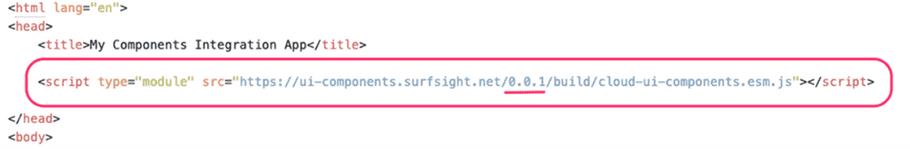
Note
If you use the link with latest rather than a specified version number, you will always have the most current production version. No action is needed on your part!
That’s it! You’re done.
Upgrade your embedded components
- Download the latest version of the Zip file.
-
Prepare the build files:
- Open the downloaded package on your favorite IDE (Integrated development environment)
- Open a terminal from the downloaded folder
- Run
npm install - If you have added extended code, copy and paste it again into the downloaded component.
-
Run
- for US:
npm run build:prod2 - for EMEA:
npm run build:prod2de
- for US:
A new folder
WWWis created in the project. This folder contains all the build files needed for integration. - Copy the
WWWfolder and paste it in your project. - Install based on the framework.
Note
Framework instructions are here.
That’s it! You’re done.